Connect with Network Manager
Click on the wireless icon in your tray area. Select "Connect to Hidden Wi-Fi Network" or choose PAL3.0 and enter these settings.
Network Name: "PAL3.0" Wireless Security: WPA & WPA2 Enterprise Authentication: Protected EAP (PEAP) Key Type (if present): TKIP Phase2 Type / Inner Authentication: MSCHAPV2 Identity / Username: Your Purdue Login Password: Your Purdue Password Anonymous Identity: (leave blank) Client Certificate File (if present): (None) CA Certificate File: /etc/ssl/certs/AddTrust_External_Root.pem or /etc/ssl/certs/AddTrust_External_CA_Root.pem Private Key File: (None) Private Key Password: (leave blank) 'PEAP' version: choose 'Version 0'.
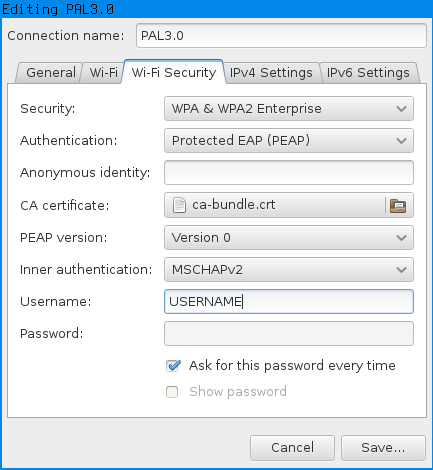
Click save.
Connect with netctl
These instructions will allow you to connect to PAL3.0 using netctl, the default network manager in Arch Linux
Edit the file /etc/netctl/PAL3 to resemble the following (fill in your own information for interface, identity, and password)
Description='PAL3.0-profile' Interface=wlan0 Connection=wireless Security=wpa-configsection IP=dhcp WPAConfigSection=( 'ssid="PAL3.0"' 'proto=RSN WPA' 'key_mgmt=WPA-EAP' 'auth_alg=OPEN' 'eap=PEAP' 'identity="username"' 'password="password"' )
After doing this, you should be able to connect to PAL by running netctl switch-to PAL3